The Five Best Flashcards Apps for Language Learning - Are They Good Enough?
I used to loathe flashcards. Give me five minutes to tell you what changed my mind, and maybe you'll learn how to love them again, too.
We've all been told that language flashcards are a great way to improve your vocabulary and fluency when learning a foreign language. There are problems, though. They can be time consuming, frustrating, boring to make and they can be a poor use of your study time if you misuse them.
The good news is that you don't need to spend hours cutting out cards nowadays - you just need a good app.
The Top Five Flashcard Apps Are
- Quizlet
- Anki
- Brainscape
- Memrise
- Lingvist
I spoke with 144 language learners learning various languages. Interestingly, while many (29%) prefer not to use flashcards at all, the vast majority (71%) do. The top vote getter was Quizlet (47%).
Personally, I didn't love any of the apps. I really wanted to blend several of them together so that I could separate the specific parts that I did like. For now, I'm using the free versions of Quizlet and Memrise. Let me explain.
Before we go any further, though, let me define what I classified as a flashcard app. Many popular apps that I excluded from the running in this article offer flashcard-like functionality.
To be considered a flashcard app for this article, the app must do these three things:
- Choose which words you want to study, and not force you to study other words in the process
- Let you create your own flashcards and create your own flashcard decks
- Have a "question" side and an "answer" side that you can edit
The app may do other things in addition to these three points, but it must enable you to do all three.
Note, I only evaluated in this article those apps that let you do these three things.
Some apps that didn't meet these criteria (to name a few) included some quite popular options: Duolingo, Drops, and Fluent Forever. I will review these apps another day.
The best flashcard app in the world isn’t very useful, though, if you’re not using them effectively.
I outlined how to best create flashcards, either paper or app-based flashcards, in this companion article. I used the 12 tips from this companion article as the criteria for evaluating the flashcard apps discussed below.
The Top 12 Flashcard Evaluation Criteria
- Make Your Own Study Flashcards - the app lets you create your own flashcards even if its text-only cards. The process of making your own flashcards improves your memory recall.
- Mix Pictures and Words - the app lets you choose between several image options or upload your own. You can also write a short descriptive phrase next to the image. Combining them like this also improves your recall.
- Use Mnemonic Devices - the app lets you add multiple images on the question side, insert emojis, and control the style of the font to help you tell a story that's meaningful to you. Yup, this helps recall, too!
- "Speak" with Your Hands - the app should have images that show people making gestures that you can do, and ideally you should make these gestures yourself when you see them. You guessed it. This helps recall. Brains are amazing.
- Keep It Simple, Keep it Binary - one question per card should be your motto, making it simple to evaluate whether you answered the question correctly or not. I used to be guilty of breaking this rule because I got tired of making the flashcards. The app needs to make it super easy to create flashcards so you're less tempted to expand the scope of each card.
- Practice Pronunciation - the app can pronounce words and give you feedback on your pronunciation. Not only does this help your active recall, but it helps you gain confidence with your listening and speaking skills.
- Make Studying Fun and Engaging - Flipping flashcards endlessly can be "flipping" boring. Your brain agrees. A good app finds ways to keep your flashcard study time fun and engaging.
- Reverse the Flashcard Order - The app supports studying your flashcards in reverse order (answer side first), creating even more neurons connecting to the target word in your brain.
- Maximize Your Study Time Efforts Using Spaced Repetition - the app intelligently uses spaced repetition where you can, ideally, define your time horizons for learning the material, adjusting how often and when you see each flashcard to optimize your efforts.
- Obey the Law of Diminishing Marginal Returns - the app should simplify your effort to learn the most common 500-1000 words in your target language. Ideally, the app knows the words already, so you simply need to personalize each card to get started. After you have memorized this initial set, you might start encountering diminishing marginal returns from studying flashcards versus other learning methods. And, this is a good thing. Your goal is language acquisition optimization, not flashcard mastery.
- Measure Me - the app should measure how close I am to achieving my goal. Ideally, it will determine the correctness of my flashcard answers, both written and spoken.
- Spell and Conjugate Words Correctly - the app should help ensure you're studying good content; avoiding a "garbage in, garbage out" scenario. This point, hopefully, is a no-brainer.
How I Scored the Apps
For each of the 12 criteria above, I awarded each app up to five points and then weighted these answers to equal 100:
| Points | Description |
|---|---|
| 1 | Nope - not in the app |
| 2 | Yes - you can kind of do this |
| 3 | Yes - you can do this |
| 4 | Yes - easy to do and well done |
| 5 | Yes - And it makes you say wow |
 Quizlet
Quizlet
The most popular flashcard app (47% of votes, more than 3x the nearest competitor) is a general-purpose flashcard app with some pretty nice language-specific functionality.
A useful review of the Quizlet mobile app’s flashcard functionality for language learning was done by Jazz B, a Spanish language learner:

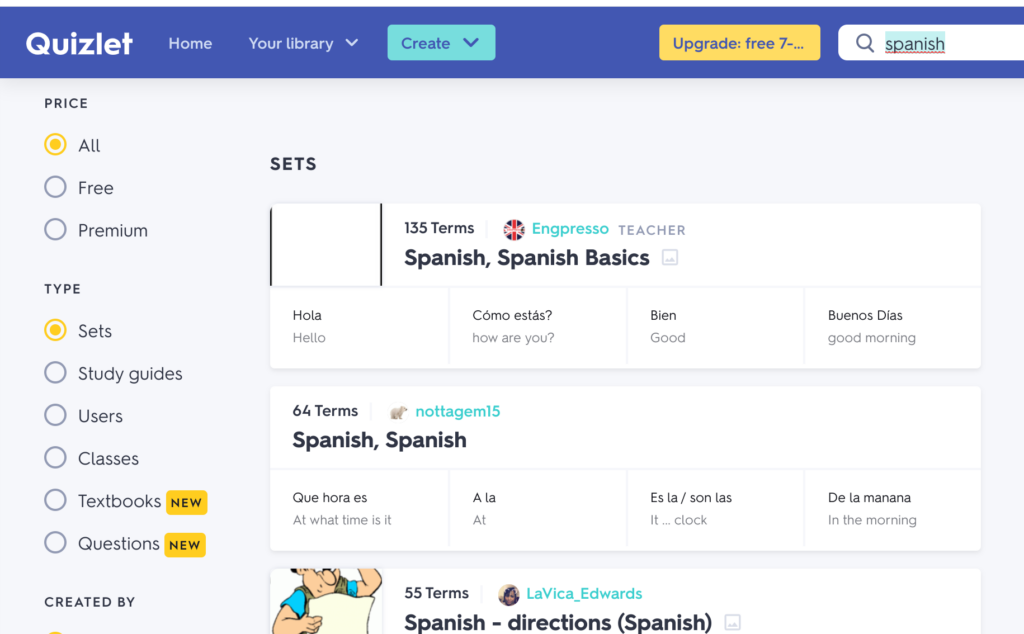
Based on our 12 Flashcard Evaluation Criteria, Quizlet scored a respectable "B." I was especially impressed with its games and quizzes.
Pros:
- Inexpensive pricing at $48/year
- Easy to create flashcards
- Can add images and audio files
- Pre-made flashcard decks made by community
- Pronounces words (text to speech)
- Auto-suggestions help avoid misspellings and incorrect translations.
- Fun and engaging games and quizzes
- Optimizes your study effort using spaced repetition
Cons:
- Limited support for using mnemonic devices
- No pronunciation feedback
- Pre-made content not always good quality
- Monotonous card-studying experience
Final Word: Quizlet Plus is one of the most effective flashcard apps for a reason. They don't pretend to be more than what they are. If you're just looking for an online flashcard deck and nothing more, then Quizlet is a good value. They do have a free version, but I think the premium version's added features are well worth the money.
 Anki
Anki
I was surprised by how popular the Anki App is. It's free (for most people), so I can see its appeal to students living on a shoestring budget. Anki garnered 9% of the popular vote.
I liked Pete's from Aussie English's review of Anki and this review. Anki is an open-source computer program that you download and install. You can optionally use "Anki Web" to synchronize your desktop version with the Anki App on your mobile phone (iOS or Android), enabling you to study on the go.
The user interface is very basic, but it’s functional:
Against our 12 Flashcard Evaluation Criteria, the Anki App scored a respectable "C-," which is pretty good considering it's a free program that you download to your mac, windows, or Linux-based computer.
Pros:
- Price is unbeatable (free) for most people
- Once installed, easy to create flashcards
- Once installed, uses few computer's resources
- Add images and audio files to flashcards
- Uses spaced repetition
- Has a large supportive community that shares up to one million pre-made flashcard decks
Cons:
- You have to download it
- Very basic interface (not attractive)
- No focus on active recall
- No options for quizzes, games, etc
- No spellcheck, translations, or pronunciation feedback
- Lack of appeal due to need for sorting through one million flashcards of varying quality
Final Word: Anki is a simple, non-flashy flashcard app. If spending $48 annually for Quizlet Plus is too expensive for you and all you want is an online version of paper-based flashcards, then the Anki app is for you.
 Brainscape
Brainscape
This flashcard app was favored by 2% of the students who took our poll.
I like to review other reviews once I've reached my own conclusion to ensure my review is well-rounded. In this case, though, I couldn't t find anyone who reviewed it for language learning, which is in itself telling, but I did find a med school student's review comparing Brainscape vs. Anki that was useful.
The author echoed some of my opinions. Brainscape is a prettier version of Anki but otherwise does not add any functionality beyond what the Anki App offers.
But if you're studying French or Spanish, you'll be pleasantly surprised. Brainscape's 'Learn Courses' includes professional pronunciation sound clips, translations, and verb conjugation explanations. And, you can add these to your decks and modify them there.
Unlike the Anki app, you don't download Brainscape; it's a web and mobile app (iOS and Android). And, this more robust platform does add value.
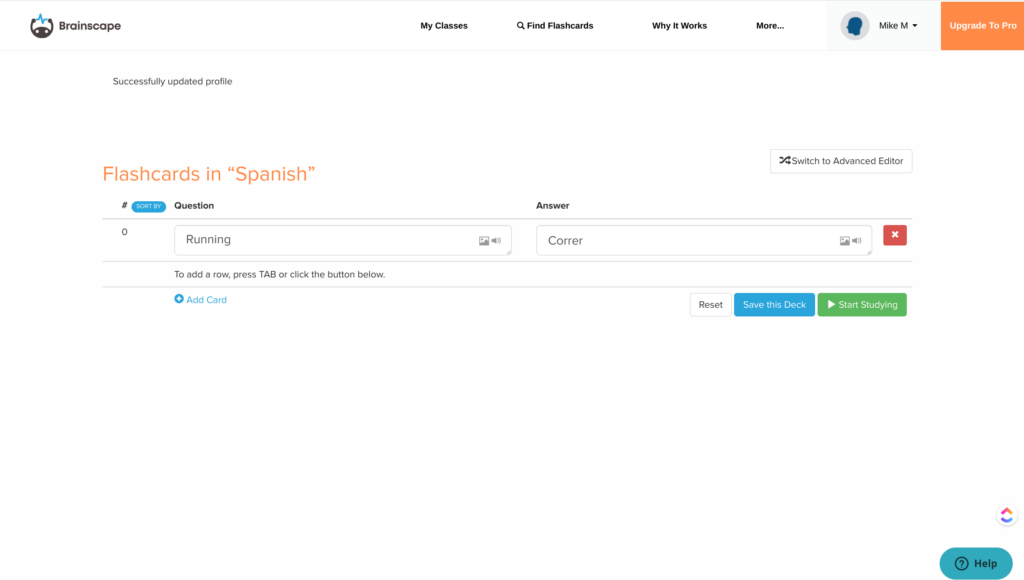
Based on our 12 Flashcard Evaluation Criteria, unsurprisingly, Brainscape Pro also scored a "C-." If you opt for the free version, then your study flashcards won't be as rich since you won't be able to make flashcards that include sound clips or images.
Pros:
- Inexpensive pricing at $60/year
- Easy to create flashcards
- Spaced repetition to optimize your study time
- Adds images and audio files to flashcards
- Clean user experience (not pretty, but not ugly)
- Good pre-made content for French and Spanish
Cons:
- No focus on enhancing your active recall
- No quizzes, games, etc.
- No language learning content to help you get started
- No spellcheck, translations, or pronunciation feedback
Final Word: It's cheap enough that I'd choose Brainscape Pro over Anki to simply avoid the need to download an app to my computer and then auto-sync with their mobile app. Where Brainscape shines, though, is if you're a teacher who wants to share flashcards with your students, but that's a review for a different day.
 Memrise
Memrise
I like this app, but not so much for its flashcard features. Confusing, I know. Less than 1% of the students who took our poll cited Memrise as their favorite flashcard app, but that was still enough for me to review it.
It does satisfy the basic three requirements that I outlined above for a flashcard app, but barely. Frustratingly, it could fairly easily do so much more (in my opinion) if they only tried. For example, Memrise has content and functionality specific to all of the words for the flashcards I made. Still, it did not let me apply any of their pre-made features (e.g., audio files and images) to my cards, meaning I can't focus on just the words I want to learn. This is a feature that I would happily pay for. Memrise, are you listening? That said, the flashcards that you can make with Memrise are nicer than Anki and Brainscape (but not great) and use their spaced repetition algorithm.
The best part of Memrise is its pre-made, non-editable flashcard decks, which I haven't reviewed in this article. However, the best review I found for these pre-made flashcard decks is here.
Memrise is a web and mobile app (iOS and Android). Interestingly, its best pure flashcard creation feature is its price. Everyone loves free! You get exactly nada when it comes to making flashcards if you pay for their premium plan. Additionally, around 80% of their pre-made flashcard deck content and functionality is also included in their free plan.
Based on our 12 Flashcard Evaluation Criteria, Memrise scored a "C+," which is amazing considering it's free. The premium version costs $60 annually but does not provide enough value over the free version to be worth it.
Pros:
- Unbeatable pricing - it's free
- Easy to make flashcards
- Spaced repetition to optimize your study time
- Adds audio files and images to flashcards
- Attractive user experience (I love good design)
- Good pre-made content for many languages
Cons:
- No focus on enhancing your active recall
- Limited quizzes, games, etc for the flashcards you make (lots for their pre-made ones).
- No spellcheck, translations, or pronunciation feedback
Final Word: Of the four flashcard apps reviewed thus far, Memrise is my clear favorite if you're looking for a free version. But if you're only interested in flashcard functionality and you're willing to pay for Quizlet Pro, then you'll be better served there.
 Lingvist
Lingvist
Of all the flashcard apps reviewed in this article, Lingvist is the most unique. And, I really liked it — at first.
Less than 1% of the language students that took our poll said Lingivist was the best flashcard app.
Lingvist creates sentence-based flashcards, and it does so easily. You input your target word in either English or your target language, and Lingvist translates the word for you and finds a sentence to use for your flashcard. This is similar to what I was expecting Memrise to do but didn't (see above).
Lingvist is a web and mobile app (iOS and Android).
The Lingvist process makes flashcard creation really easy and super effective. This is what impressed me at first. You input your target word, and it does the rest:


Lingvist's sentence-based flashcards require you to type in the answers, which auto-detects whether you answered correctly. This is a really nice feature.
Based on our 12 Flashcard Evaluation Criteria, Lingvist scored a "C+," placing it in second place after Quizlet Pro. The Lingvist platform is very intuitive, and I love how they have used data to help their students.
Pros:
- Easy to make flashcards
- Spaced repetition to optimize your study time
- Attractive minimalist user experience
- Auto-create unique sentence-based flashcards
Cons:
- Most expensive we reviewed - $80/year
- No images on the question side of the card
- No functionality to aid in memory recall
- No focus on making it fun and engaging
Final Word: I love Lingvist's ease of card creation and their sentence-based flashcard approach, but I found using the app became a little monotonous after some time, and this makes me believe it's a bit pricey. The good news for the Linvist team is that they've done the hardest part. Creating the missing items like quizzes, games, adding images, etc., should be relatively easy, but your guess is as good as mine as to when that might (if ever) happen.
What about the Popular Language Learning Apps?
Well, yes, Duolingo, Rosetta Stone, etc. all do have flashcard-like functionality, but they don't give you the same control, flexibility, or utility as these five dedicated apps.
You can read some of our reviews for some of the most popular ones and make up your own mind (let us know if you agree in the comments):
Now Arriving at Our Final Destination
If you want to re-create the look and feel of paper-based cards and nothing more, but you want it online and with spaced repetition, then Quizlet Pro is best for you.
If you want just a sprinkle of flashcards but mainly want pre-made content, then Memrise's free price is hard to beat.
If you're an earnest student, you don't need your flashcard app to be fun or motivating, and being analytical really revs your engine (it does mine), then Linvist is perfect for you.
If you have a different opinion, then tell me in the comments. Or, if you want me to review another tool, please ask.
Keep elevating your learning!





