LingQ Review: Is It the Answer to Your Language Questions?
Are you ready for another tour through a language learning app? Then, this LingQ review is for you.
I must warn you: LingQ isn’t the "prince charming" app you’ve been looking for your entire life. A language learning journey isn't a fairy tale, but there’s indeed some magic going on along the learning path.
So, hop into the carriage and join me for a fascinating ride.
P.S.: Grab your laptop or smartphone to test the features on the go.
Should You Trust My Language Expertise?
Please don’t!
Before you leave this LingQ review, allow me to explain why you shouldn't blindly trust my thoughts from the get-go.
Do I possess the necessary language expertise to recommend language resources? Without any undue modesty – yes, I do. I hold two MAs in language studies; I'm halfway through my Ph.D.; I speak six languages fluently and I'm currently learning two more.
Do I consider myself a knowledgeable language learning software person? Absolutely. I’ve tried a few dozen, and I’m an active daily user of three different apps.
Why do I warn you against trusting me blindly, then? As the good, old adage says: trust but verify! I’m encouraging you to test the LingQ app for yourself and see it in action right after or even while reading my LingQ review.
Spoiler Alert: LingQ offers a free subscription, which is rare with other apps, so there's no downside to trying it.
For my part, I’ve tested the free subscription and continued using the app for another two weeks. I’ve tried it for German and Ukrainian (for the sake of different script systems), and I’m ready to share my thoughts.
FAQ: Is LingQ good for language learning?
LingQ is a trendy language learning platform that has its pros and cons. By itself, it won’t make you fluent in a foreign language. At the same time, it will help you improve your reading and listening comprehension dramatically if you're a diligent language learner.
Hi, Language Learners! I’m LingQ
LingQ’s story is my favorite since it’s the most inspiring on the market.
I don’t trust sellers and marketers, but I love people who lead by example. Steve Kaufmann is such a person. He became motivated to develop his own language learning approach after a poor 10-year school experience learning French (and never mastering it).
Now, you might think the man was just "language dumb". If so, you should think again, because Mr. Kaufman now has a strong grasp of 20 languages, ranging from Mandarin Chinese to Ukrainian. He’s enjoying the global reputation of a polyglot. You might want to check his book and YouTube channel where the man passionately shares language tips and hacks based on his own learning path.
Warning: You might feel like quitting your job and just start learning languages after this.
In 2007, Steve Kaufmann convinced his son, Mark, that they needed to launch a language learning community platform to help all desperate language learners out there. The father’s linguistic skills and the son’s entrepreneur expertise turned out to be the perfect mix. You can check the outcome yourself by subscribing to LingQ.
LingQ's headquarters are located in Vancouver, Canada. Committed to the idea of immersive learning, the service is available as both a website and a mobile app (for both iOS and Android). I’d recommend using the mobile version if you’re a fan of a gamified approach and want to feel like Mario, collecting coins while learning languages.
Since you can also access some features offline, the platform follows you wherever you go – just what the founding father wanted it to do.
Steve Kaufmann
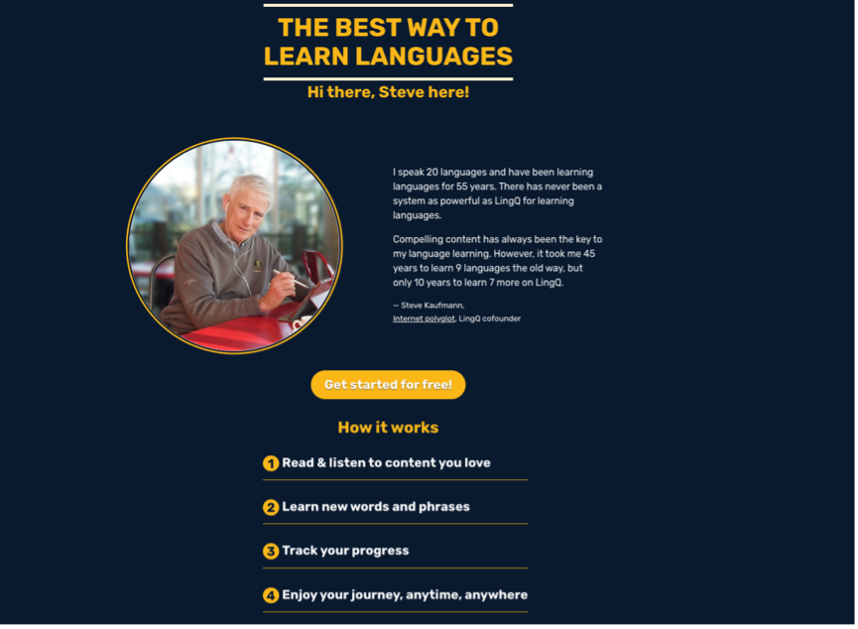
FAQ: Is LingQ good for beginners?
While LingQ offers all levels of language learning, from A1 to C2 (absolute beginner to advanced), it works best for intermediate learners.
The platform focuses on reading, so one would ideally need other language learning programs to learn the basics of pronunciation, grammar, and syntax in whichever language one pursues.
Let’s Unwrap LingQ!
Presentation and User Experience - 6/10
What first impression does LingQ make? The first contact with LingQ reminds me of an awkward first date. You spent hours getting ready and getting yourself in the mood. Now you’re finally there, sitting in front of someone and expecting your conversation to flow smoothly, but it doesn’t.
I see myself as both a dating and language app veteran, but I just didn’t click with LingQ. The interface simply isn’t user friendly for some reason.
Signing up is easy, and the system automatically takes you on a free trial. Strangely, though, you won't see a pricing page at the beginning. Don't we deserve to know what options we’ll be offered afterward?
Right from the onset, the LingQ system wants you to pick your daily goal (we're all confident we’ll manage the insane intensity at this point, aren't we?) and tick the topics you find the most interesting (am I the only person who can’t narrow them down to five?).
The First Impression

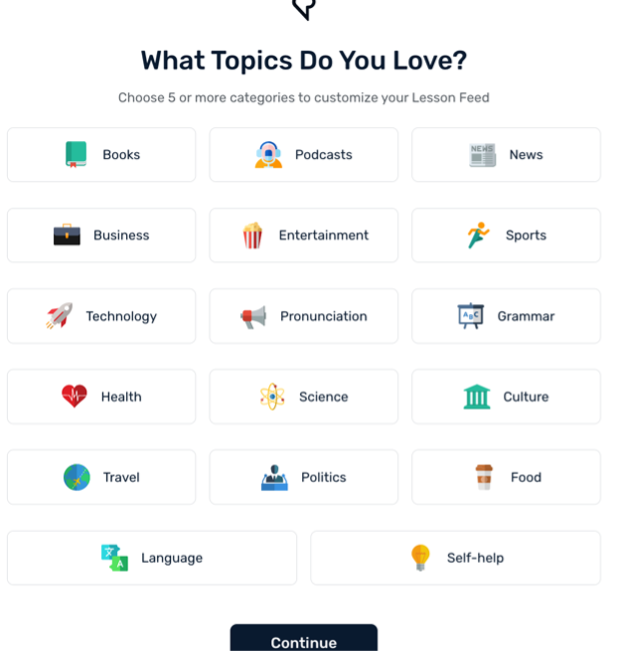
What's also weird is you’re not offered any placement test. You just tick your self-judged language level.
How does your LingQ profile look like? Not pretty. I know I say that about most language learning apps, but LingQ is somehow both plain and complicated. You have no idea where to go first or where to search for anything. It took me ages to find out whether I could study a few languages simultaneously.
You’d imagine it should be obvious from the "settings’" but no. Instead, you should go to the drop-down list behind the flag icon. Well, the positive news is you can indeed learn as many languages as you want (without paying extra).
LingQ Profile
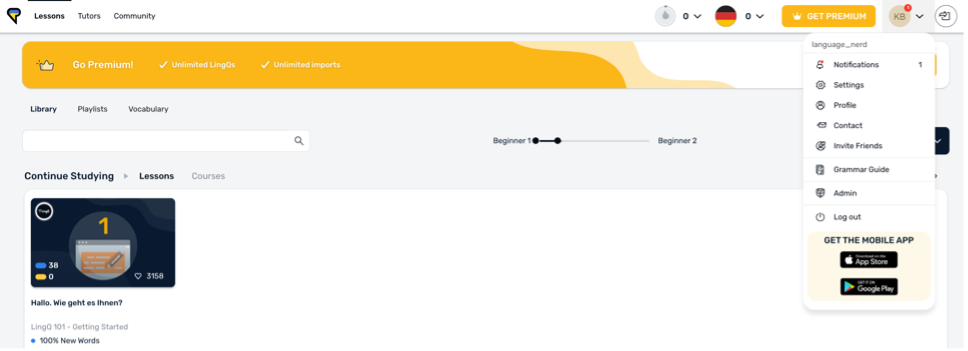
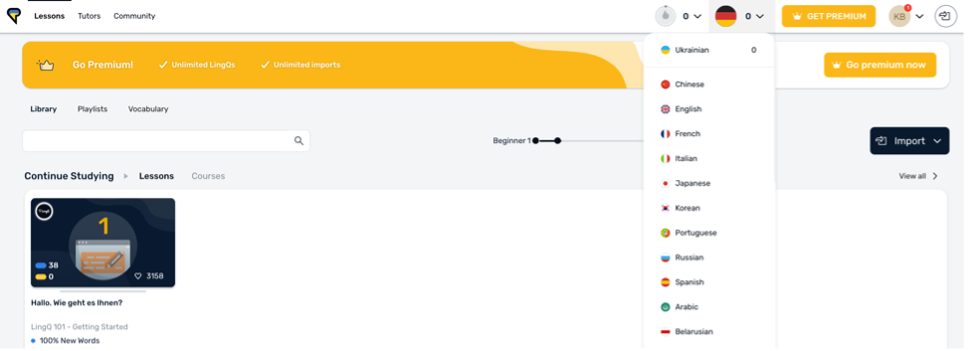
You can take multiple actions on the LingQ website, but you’ll need days to get used to its navigation and to stop being distracted by the stalker "Go Premium" button that’s all over the place.
On top, you see the following tabs:
- Lessons (to track your lesson progress)
- Tutors (to book ad hoc tutoring offered by native speakers)
- Community (to participate in language learning forums or challenges)
- Library (to access all content, from podcasts to grammar lessons)
- Playlists and vocabulary (to practice your lesson material)
In the "Settings" drop-down menu, you can make some adjustments. Please do check all the ticks – you’ll be getting tons (and I mean TONS) of notifications unless you don’t manually remove those.
What’s interesting here, apart from the usual kinks, is that you’re immediately offered to work for LingQ as a tutor. Teaching a few online lessons would enable you to book a few by native speakers. Kind of a win/win, right?
Becoming a LingQ Tutor

Disclaimer: If these LingQ screenshots make you think that navigation is easy, it’s an illusion. What they do show is that LingQ won’t win any website beauty pageants.
Ah, before I forget: you can change the light theme to the dark theme in the general settings, but that doesn’t make it more attractive or friendly, just... well, brighter or darker.
Content Value - 8/10
How many languages are available on LingQ? The LingQ pool is quite large. Currently, it offers 17 languages, from the most popular choices like Spanish and German to more exotic ones like Greek and Ukrainian.
The platform is bound to expand, and it’s developing courses in 21 languages, currently in beta mode (testing stage), ranging from Persian to Hungarian.
Are all languages represented equally? What about different script systems? Rephrasing Orwell, all languages are equal, but some languages are more equal than others.
That said, LingQ teaches Pinyin, but it doesn't really make you good at the Mandarin written script, for instance (although Chinese speakers praise the quality of LingQ content as such). The platform still does a good job of trying to balance out the languages.
There're no bugs in language scripts from my experience. I’ve tested Ukrainian (which uses the Cyrillic alphabet) and imported some external materials to LingQ. The translation was accurate, and the text-to-speech audio system that generates automatically was of decent quality (if you disregard the slightly robotic tone).
The Cyrillic Script

What about the learning content? The basis of any LingQ course is reading comprehension. Therefore, the app is a bit problematic for language learners who haven't had any prior contact with the language.
Let’s look at a typical lesson. How does it start?
You go to the content library, which is divided into podcasts, news articles, books, mini-stories, etc. (Your own path is defined by the interests you picked when signing up).
You get to work on an interactive text. The system asks you to read it and click on unknown words for immediate translation (this function reminds me of FluentU's video-enhanced learning).
At first, the whole text is highlighted in blue. Then, the blue words you click on turn dark yellow. They’re now classified as lingqs (the words you looked up) or coins to buy more content. The lingqs get paler and paler as you see them repeatedly. LingQ assumes you’re memorizing them, so it gradually stops showing them to you.
Working on a Text


It’s a very satisfactory feeling to see all the blue words eventually become colorless, since it theoretically means you've learned them. I believe it’s a great way to visually track your progress.
You can also check the statistics to see how many new words you've mastered:
Vocabulary Building Statistics

All lingqs or unknown words are added to flashcards (one of the most workable vocabulary-building tools in my opinion). Reviewing words and handy phrases take place at intervals, and you receive alerts when it's time for review.
P.S.: You can tell the system you're familiar with certain words while reading the text to move them to the "known words" list.
Note: Speaking of flashcards, if you want to know the five best flashcards apps for language learning, then you'll find them here at, "The Five Best Flashcards Apps for Language Learning - Are They Good Enough?"
Informing LingQ You Know the Words

Apart from reading, you can listen to the text read aloud by a native speaker.
You see a small, non-distracting audio track in the bottom left corner. Again, like on FluentU, you can rewind, speed up, or slow down the speaker.
Which of the four language skills does LingQ focus on? As you probably got from my description of a typical LingQ lesson, the platform is primarily concerned with reading and listening. Speaking and writing only enter the spotlight if you acquire a Premium subscription and start taking online lessons with native speakers.
If you’re not up for paid language learning programs, I strongly encourage you to use the LingQ writing exchange feature.
There’re always native language users ready to correct your homework. Here’s what this exchange looks like:
Writing Exchange


I’d also highly recommend taking a few lessons a week. In my experience, some great LingQ tutors charge $10 per lesson (you can find them on the "Tutors" tab). Usually, you’ll focus on speaking skills or corrections of written content.
This won’t be a structured lesson (like the ones you’d get with Lingoda), but learning a language is hard without regular communication.
LingQ Tutors
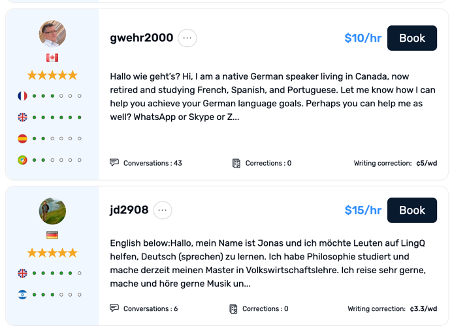
How can you get the most out of LingQ? If my extensive experience with language apps has taught me anything, that’s how to make your time (and money) worth it.
Now, these tips will at least double your learning outcome if you put them into practice on LingQ:
- Take language courses instead of individual lessons. Most of the popular languages are offered in packaged language courses, which adds structure to the experience. While we’re all lured in by fun videos, I’ve found that the course option yields a more well-rounded result (just click on "Courses" instead of "Lessons" to access this feature).
- Work on vocabulary. Take a pause and work on your vocabulary again. I know it’s the least favorite suggestion. Everyone likes piling phrases up and pretending the need to learn vocabulary isn't there. LingQ's vocabulary-building tools aren't the most logical ad systematic - God knows how many words are sitting there as one large chunk you're afraid to approach. What LingQ does beautifully though is that it allows you to assign all the new words a special status depending on how confident you feel about them, from one (new – review in a day) to four (learned – review in 15 days) to eventually tick it as "known words" (never review again). I strongly encourage you to use this categorization for every single word. It’s boring, but it bears fruit.
- Participate in challenges. There are always some competitions on LingQ. Get into them and motivate yourself to become competitive about your target language. Challenges typically last for 90 days and don't let you give up halfway. If you’re a rivalry freak like me, who wants to be on top of the scoreboard, you’ll be impressed by how much one can squeeze out of this experience. P.S.: These are adequately challenging, so you won't need to be there 24/7, no worries.
LingQ Courses & LigQ Challenges
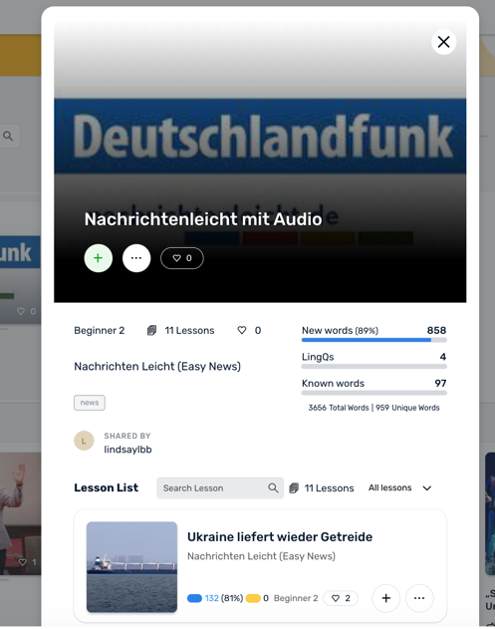

LingQ Perks - 6/10
LingQ is a one-hit wonder in the language learning app business (not in a bad sense).
It gained popularity for its unique reading feature with two inherent extras:
You can use multiple dictionaries when reading. The embedded dictionary feature per se is quite rare (also offered by FluentU), but LingQ takes it to a new level. The platform allows you to look up the same word in a few sources without leaving the platform.
I bet you hate switching between tabs all the time just to check the meaning of a specific term (I eventually stop checking it at all).
Now, while your Kindle kind of offers the same embedded feature, it’s neither tailored to beginner and intermediate learners nor does it feature audio files that accompany the text.
You can import lessons and content from external sources. If you have YouTube videos, podcasts, or songs that you enjoy in the target language, feel free to add them to your LingQ materials (the precondition is that this content has a transcript).
Pro Tip: Use a special LingQ browser extension for faster import speed.
This is a great feature that reflects the philosophy of Steve Kaufmann – we learn a language best when we feel interested. So, make your content as interesting as you can.
Uploading Your Own Content
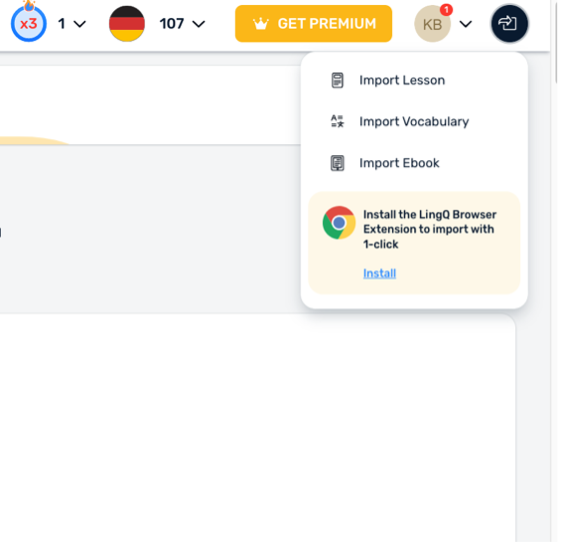

What I Dislike Most - 6/10
I always promise a full-disclosure review. So, here’s the honest list of features I can’t come to terms with on LingQ:
User interface. I’m always picking on language apps for their consistent lack of "fireworks". With LingQ, apart from its obvious plainness, I’m annoyed by the complex navigation on both the website and the app. Just a few lessons down the road, you end up getting used to it. But until then, you might feel like throwing your laptop out the window multiple times.
Copyright and quality issues. When I first signed up, I found it fantastic that users could upload fresh learning materials and learn a language using them. I still love this perk. Yet, LingQ could do better in terms of controlling for errors on user-uploaded content and checking for plagiarism/copyright concerns.
Importing function. This feature is my favorite; the problem is that all language learning materials that offer an import function need to have a transcript. Imagine the frustration when you overlook that you’ve imported YouTube videos with automated subtitles.
You’ll be learning a language with mistakes (the same risk as with user-generated content).
Self-reliance. The platform trusts you so much that it doesn’t really offer you level-appropriate content – you’re in charge. But is it trust? Or is it negligence? I mean, we can of course start with a piece of content, determine it’s too difficult and proceed with another piece.
But I assumed I was paying to spare myself that trial-and-error time when I bought my subscription.
Grammar & speaking and writing practice. The system omits these. While you manage some exposure to speaking and writing if you do some sweating and searching, grammar remains a big issue. With a hard language like German, it’s quite a painful one.
The only thing you get is a tiny Grammar Guide accessible from your profile’s drop-down menu. If these 10 pages worth of content could bring me up to speed with a new language, I’d be speaking 50, not 8.
Grammar Guide

Bottom Line: These weaknesses shouldn’t necessarily scare you away from LingQ. But I’d recommend keeping them in mind so that you don't become disappointed later.
LingQ Cost - 10/10
What’s the monthly fee? The best news is that LingQ has a free version – just sign up and enjoy! But mind that you take a major leap with the paid subscription plan.
While either option gives you access to all the languages (both the ones currently available and the ones in the making), the paid plan allows you to import content and provides you with an unlimited number of lessons, allows for editing texts, downloading materials, using the app offline, and enjoying loads of extras.
The monthly price of $8-$13 aligns LingQ with apps like Babbel, Rosetta Stone, or Duolingo. If you ask me, it’s totally justifiable for what LingQ offers.
LingQ Subscription

Now, there’s also Premium Plus, where LingQ offers tutoring, writing corrections, and extra lessons.
It’s on the pricey side, but if you settle with LingQ as the only platform for learning a language, it’ll be worth it.
Premium Subscription

Is there a free trial? Like most competitors, LingQ suggests that you test the language waters for seven days at no cost. The service also offers you a 30-day-money-back guarantee in case you change your mind down the road (or switch to the Flying Languages app we’re currently developing).
You might wonder why you even need a free trial if you have the free subscription option. Well, that's because the trial gives you access to more features. I tested the free subscription and the free trial – there’s a huge difference.
Are there any discounts? LingQ has an appealing system of referral bonuses. If you bring a friend, you’ll automatically have them linked to your account. As a result, you’ll receive 20% of all their LingQ payments. On top of this, you’ll both get 100 LingQ points for free.
Warning: Be careful not to sound like a Jehovah’s witness when trying to persuade all your friends to join LingQ.
Friend Referral

LingQ Alternatives - 7/10
Ok, you’ve tried it, and you’re not impressed. Are you doomed?
No, you might just want to test LingQ’s alternatives. The other apps won’t necessarily feel better (but they might):
- LingQ vs. Duolingo. What these two have in common is that they both offer free plans. What gives Duolingo extra points is that this app offers more languages and has a more user-friendly interface. In turn, LingQ gets the upper hand when it comes to the quality of content and price-quality relationship (in the paid version). You might check this review and this review to find out more about Duolingo.
- LingQ vs. FluentU. These platforms share a similar approach: they take ready-made, authentic content from the internet and turn it into educational materials. They beat their competition by offering great dictionaries and implementing translation features into their texts. However, with LingQ, you get a free version and gain more control as you can upload news articles and other materials. By the way, I’m talking about FluentU in detail here.
- LingQ vs. Babbel. These ones are both similar and different. LingQ is your best choice if you’re a) not a complete beginner to a language and b) a fan of flexibility and individual learning. If LingQ were a college tutor who only directs you and gives you sources, Babbel would be a primary school teacher who holds your hand to teach you cursive. You might check this review to find out more about Babbel and make up your mind. I’d recommend using the free trial for both and then deciding.
FAQ: Which is better LingQ or FluentU?
They[re similar in that they focus on listening and vocabulary. LingQ also boosts your reading comprehension and contains a more extensive library. It’s also more budget friendly: you get extra LingQ tutor lessons for the price you pay FluentU (with no lessons). In turn, I find FluentU more structured and user friendly.
LingQ Final Score – 7/10
So, what’s the verdict? Queue drumrolls…
LingQ is a great tool for assisted reading! It’s not a perfect, comprehensive app that will bring you to the top of the language hill, though.
Let’s go over LingQ strengths once again:
- free subscription option (albeit very limited)
- The budget-friendly price tag in the paid version
- Wide language selection
- Six levels: from beginner to advanced
- A great balance of listening & reading
- good quality in different scripts
- Option to upload your own content
- Decent variety of embedded dictionaries
- Authentic audio and textual materials
- In-platform competition with other users
…and its weaknesses:
- Unequal distribution of materials across languages
- Cumbersome navigation
- No explicit grammar explanations
- No quality control for user-generated content
- No copyright checks
- Annoying LingQ notifications
- Too complex for absolute beginners
Do the pros overweigh the cons for you after this review? Then get your LingQ right now.
Final Speculations About LingQ
LingQ is a great idea with passable implementation. I’ve been following Steve Kaufmann for a few years, and I adore this man! With all due respect, however, he hasn’t studied any of his languages on this platform alone. He’s a traveler and an active communicator. He brings his languages up to speed by using them in context.
LingQ will make you a great listener and a fantastic reader. But will it help overcome the language barriers in a natural environment? And will it guarantee that your grammar won’t reveal the fact you’ve never worked on it?
These are some points to consider when going with LingQ. Again: trust, but verify. And if you see some competencies aren't being developed, look for help outside the platform, too.
By the way, we’re currently developing our own Flying Languages app that you might want to check once it's out.
Spoiler Alert: It’s gonna be fantastic!
FAQ: Is LingQ worth the money?
It’s totally worth the money, be it the regular or premium subscription. Although the service may raise some criticism, it contains much valuable content for the price it charges.
LingQ is also generous with its free version, which isn’t something many competitors can brag about.


