Lingvist vs Clozemaster: Perfect Flashcard Apps?
The language learning market is flooded with language apps. They all promise to turn us into language gods (or, at least, native speakers). An average user can’t physically try every app out there to decide which one is the worthiest in this deep pool.
This, and all of my other reviews, aim to help you find the perfect language learning app without squandering hundreds of bucks and hours researching.
I learn and teach languages. I analyze popular language apps using one of the six languages I speak or one of the two I’m learning. This time, I wanted to opt for Dutch, which has been sitting on my bucket list forever. I assumed feeling like a complete newbie would make my Clozemaster vs Lingvist review more objective and genuine.
Can you imagine my disappointment when I found out that the Dutch functionality was very limited on Lingvist, and Clozemaster was the wrong platform for a beginner? Having struggled with each for a few days, I switched to Spanish (a language I do speak).
Without further ado, I’m team Lingvist. What about you? Lingvist, Clozemaster, or neither? (You might want to check this article for other flashcard language apps, by the way).
So, here’s my forthright Clozemaster vs Lingvist review.
What Are These Apps?
Both may be categorized as flashcard cloze-style language learning apps – language learners fill in one missing word after another. The focus is on vocabulary practice. The speaking practice isn't emphasized.
Here’s Lingvist!
Lingvist is an Estonian language learning app headquartered in Tallinn. It was founded in 2014 and received numerous funding grants as an innovative platform.
Lingvist's software analyzes word frequency in various kinds of texts used to select the most widely used phrases and ensure speedy learning progress in a new language.
Lingvist currently offers 10 courses (albeit nine different languages): two versions of Spanish (Castillian and Latin-American). It also teaches a few languages to non-English speakers (e.g., three for Germans and two for French). Then, there’s a useful "language not listed tab", where a user can let the developers know what target languages they’d like to learn so that the team can create new language courses.

Here’s Clozemaster!
Clozemaster is an American language learning app launched in 2017, by Language Innovations LLC (Washington). The platform claims to teach the natural language. For this purpose, it borrows sentences from Tatoeba, a community-based platform.
It offers 72 languages. It's impressive as such and depressive for me (there’s still so much I need to learn!). What’s more, the platform accommodates speakers of as many as 32 languages. It’s fantastic given that a Taiwanese native won't experience the same issues as a Polish native when they learn Russian or Chinese.
What's important to stress is that Clozemater isn't tailored for people who learn a new language from scratch. It’s created for those who’ve at least reached the higher-beginner level.
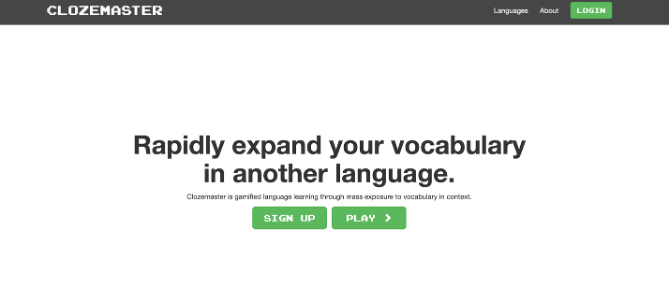
Both resources have mobile apps - IOS and Android - so you can choose whether you're more comfortable learning languages using a laptop or a smartphone.


Pros:
- Minimalist design
- Spaced repetition
- Good word selection
- Easy to make flashcards
- Flashcard by categories for popular languages
- Interesting learning challenges
- Solid grammar explanations
Cons:
- The price tag
- A narrow language selection
- No focus on speaking and listening skills
- Not all languages are treated equally
- No image support for your own content
Pros:
- A very decent free version
- Many languages and language combinations
- A gamified design
- Much native content to learn from
- A wide pool of activities to stay engaged
- Allows for working on reading, listening, and writing
- Freedom to select your language learning modes
Cons:
- Not suitable for beginners
- Some sentence mistakes
- No focus on speaking skills
- Not all languages are treated equally
- Clunky, distracting interface
FAQ: Is Lingvist worth the money?
Lingvist is a good app for those seeking to learn new words in the target language. It also works great if you're a beginner who needs a place to start learning a language. You will still need one-on-one lessons or other resources to focus on reading skills, writing skills, and speaking practice.
Comparing Clozemaster and Lingvist Face to Face
The Cost - Clozemaster 🏆
Lingvist
Lingvist offers no free version, but it does offer a two-week trial. I think that’s more than enough time to peek into every corner of the language app and decide whether it’s worth buying a subscription.
If you click with Lingvist after the trial, I’d recommend buying an annual subscription. It'll cost you $6.67/month instead of $10 (when you pay every month). What I also like about an annual subscription is that it won’t let you give up. There’s no way you’ll achieve fluency in just one or two months (sorry if I’m a bearer of bad news here).
Plus, the Lingvist paid plan allows you to access different languages (albeit there aren’t many). I’m a cheap person, so I immediately started three new languages (I’d take more if I didn’t speak the rest already).

Clozemaster
It operates on the so-called freemium plan: there’s both a free and paid plan.
The free plan is quite generous. The only visible limitations are restricted listening and reading activities. But let’s face it: this app isn’t designed to boost these skills anyway.
I’d stay with a free plan and get a subscription to another platform (like Rosetta Stone or Babbel).
If you aren’t that cheap, you may as well invest $7.21/month by paying monthly or $4.5/month by getting an annual subscription.

Bottom Line: These language learning apps aren’t the priciest on the market. They aren’t the most comprehensive either, though. It’s up to you whether to invest in them or look elsewhere (I personally also like FluentU).
User Experience - Lingvist 🏆
Lingvist: first impressions.
Lingvist is one of those language platforms that does a lot of interviewing before admitting you to their service. I mean, I appreciate that it wants to know which languages I speak and which one(s) I want to learn, but I’m not a fan of reporting my age and other personal details. Disclaimer: The system doesn’t ask for them to tailor the approach to your needs. I’ve tried two profiles, so there’s no fooling me.



I love how Lingvist immediately unveils the key benefits of its approach. It doesn’t make any false promises and instead fairly informs you that the focus will be on vocabulary.


Design and functionality.
Lingvist isn’t the fanciest language app out there, but I’m a sucker for its clean, minimalist design. Everything’s laconic, isn't distractive, and caters to adults. There are no eye-harsh colors or bouncing letters. The platform breathes structure and discipline.
There’s a vertical menu on the left, where you can find all learning modes, statistics, settings, subscription details, and help. The main screen reflects your progress and goals.
In short, Lingvist is the place for an OCD person (tell me I’m not alone here).

Languages.
(Mis)quoting Orwell, all languages are equal, but some Lingvist languages are more equal than others.
When I first tried Dutch, I was disappointed I didn’t get any grammar explanations, couldn’t pick a category for a flashcard deck, and had no option to create one. I was wondering what all those positive Lingvist reviews were about – the functionality for Dutch was way too limited for the price I was paying.
Then, I switched to Spanish and saw all the perks there.
P.S.: Later, I found out Dutch was a recent addition to the Lingvist language list. I hope they’ll be expanding its functionalities so I don’t have to look for materials elsewhere.
Clozemaster: first impressions.
When I was signing up for Clozemaster, I couldn’t help but go back to my childhood memories when my brother and I would play video games for days on end. Logged in to Clozemaster, I was constantly looking for a joystick so that I could keep studying (obviously, you don’t need one, no worries).
The Clozemaster interface is intentionally made to resemble a retro videogame, and some people might find that a fun way to learn a new language. I’m a picky user when it comes to design, and I’m not a fan of bouncing, color splashes and gamification. Sorry, Clozemaster, I’m not in love.


Signing up is easy. The system lets you know you’ll be dealing with vocabulary, be it a Chinese course or a Russian one. It also specifically tells you that you can boost your level from intermediate to advanced (Clozemaster isn’t the best place for language newbies).


Design and functionality.
The self-explanatory sign-up experience is negated by a bewildering "inside" of the app. There’s too much going on in your profile. You start wondering where to run first (I wanted to run away altogether, to be honest).
Unlike orderly Lingvist, Clozemaster just bombards you with tabs. It takes time to get used to this mess and to stop being distracted by anything beyond the main screen with its key functionality: fluency fast track, most common words, cloze-collections, grammar challenges, cloze-listening, and cloze-reading.
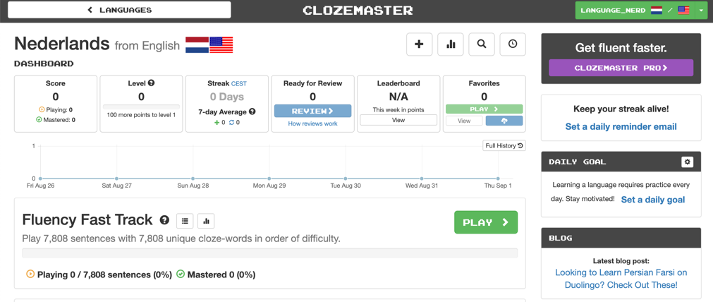
Languages.
Just as with Lingvist, the Clozemaster content differs across courses. While I get close to 20,000 sentences in one language, I’m only offered 5,000 in other languages.
It makes sense that more popular language choices are prioritized. Yet, it’s important to check how much benefit you get for your target language before getting a paid version.
Flashcards – Lingvist🏆
Lingvist flashcards.
All Lingvist activities revolve around flashcard learning and cloze learning. With unpopular languages (like Dutch), you just see a general category of active decks with all new words. You’re forced to make your way through the words, one by one, as defined by the system.
With popular choices (like Spanish ad German), you’re offered Lingvist decks by topic. It makes so much more sense to study a focused group of phrases. I mean, imagine I’m going on a holiday in two weeks and want to gather some general knowledge and learn core words. In Dutch, I’d be fighting off political and medical vocabulary on the way to learning how to request coffee and scrambled eggs.


What’s great on Lingvist (again, with popular language choices) is that you’re allowed to use synonyms. The system doesn’t automatically scold you if your guess is different from Lingvist's.

Finally, you can create your own flashcards. That’s my favorite thing on Lingvist. The process cannot get easier than this. You’re given all kinds of options about how to make a new deck: manually, by uploading a ready text, or by adding an image with a text.

I just captured a screenshot from a Spanish online newspaper (I was too lazy to copy-paste the text into a pdf), dragged it onto Lingvist, et voilà – I’ve got myself some beautiful language learning material. I can now practice reading and learning new vocabulary simultaneously.
I can’t express how happy I am with the speed, quality, and functionality of this self-made deck option (I guess that’s exactly what I’m paying for in the long run). By the way, here’re some great tips on how to make workable flashcards.
P.S.: You can customize examples manually too. Plus, the system never spares praise (which is a nice bonus for compulsory A-students like me).


Clozemaster flashcards.
Clozemaster flashcards are available in its Cloze-Words and Cloze-Collections. The system offers tons of words and phrases in context. You can also access loads of decks.
Clozemaster also invites you to create your own word lists (why not?). You can download them or share them with other language learners (same as you’re free to use the other users’ lists). The only downside is you can do these on the Pro plan only.
Before you get upset, there aren’t many shared collections at the moment. It seems like the users are fine with the extensive lists of words Clozemaster offers anyway.

I love how the system invites you to choose which language skills you’d like to practice every time you start a new word list.


Disclaimer: I’m a person of structure and functionality. Although Clozemaster disposes of a larger pool of content, I’m a sucker for the Lingvist knack for clarity and neatness. For me, Lingvist flashcards win by a mile.
Spaced Repetition- Lingvist🏆
Lingvist space repetition.
Every time you give a correct/wrong answer while working on a deck, you’re letting Lingvist know whether you’re familiar with the word. The system’s algorithm is learning from your mistakes to show you the same phrase at a certain interval.
From my own experience, the method is highly effective. Even though I speak Spanish, I learned some new vocab (I was annoyed by having to repeat the same sentences, but I admit it works wonders).
Lingvist has five levels of familiarity (which define how often you’ll see the word): 1) a new word (you’ve never seen it before), 2) this word needs more practice (an almost new word), 3) on the way to learning this word (you’re getting better), 4) on the tip of your tongue (you’re one step short of internalizing this word), and 5) maximum memory strength (you don’t need to practice it anymore).


Clozemaster flashcards.
One of the functionalities of Clozemaster Pro is that you can adjust your spaced repetition strings (similarly to how it’s done on Anki). It means you can choose which words you’d like to see more and which intervals you prefer. This feature is only accessible to Pro users, though. As much as I like it, I don’t think it's a valid reason to get a paid plan.
The system depicts your learning competency by percentage – you’re freed from the word once you’ve reached 100%.
It’s great that Clozemaster offers phrases in context. What’s problematic is that the sentences are borrowed from a community-based platform. There’s nothing wrong with this approach as such, but some sentences contain mistakes or don’t sound natural (perhaps they aren't always created by native speakers).
P.S. You can report sentences with mistakes and fix them right there, on Tatoeba. I don’t know about you, but I’m not a fan of either learning someone’s mistakes or buying a subscription to fix them. That's the main reason I prefer the free version.
Unique Features - Clozemaster🏆
Lingvist's extra features:
- Grammar Tips. It’s a separate guide-like section (for popular languages like German or Spanish), which serves as a point of reference in a new language. All the rules are condensed and easy to comprehend. I’m in love with this feature, and it replaces a few thick, boring grammar books for me.

- Challenges. I call this section "a nerd’s nook". If you’re not tired enough after you’ve covered all the decks (haunted by the spaced repetition mechanism), go here and do drills in reading and listening comprehension, grammar activities, and pronunciation. They call it "speaking" but let’s call a spade a spade – it's pronunciation. I truly enjoy these audio lessons. The system recognizes the slightest tongue faults and makes you redo a sentence. While it’s annoying, such an exercise gives you a solid understanding of what to focus on. Thanks to Lingvist, I've found out I still have problems with "a" and "o" in some words. Well, there’s my new language goal.


- Automatic deck creation. All language learners (or is it just me?) hate constant text-to-dictionary jumps. You’re reading a news article in the target language, stumble over an unfamiliar word, go to another tab to check it in a dictionary, and write it down in a notepad. Lingvist has us covered here – just copy-paste the most relevant news stories into the system to create your own deck. Reading has never been so easy and useful.


- Class and lesson creation. It's one of the few features that are still in the making. You can benefit from it as a teacher: Gather your decks and learning materials in one place and use them to make a solid language course.


Clozemaster extra features:
- Grammar challenges. This feature is great for practicing grammar and the one I’m willing to pay for (it’s only available in the Pro subscription). You have all the grammar in one place; you sweat over it here and come back when you need it. It’s a truly magical addition to a flashcard app. The "Challenges" feature worked great for me to revise Spanish verb tenses and conjugation.

- Different ways to practice decks. It might not be a big deal for some language learners, but it is for me. Clozemaster allows you to select either multiple choice or text input when you practice words.


What’s more, it gives you a choice of working on vocabulary, speaking, or listening (in this case, you can also choose to transcribe a text) for every list. Shifting between these language activities and modes is a perfect solution to achieve fluency and not die from boredom.


- Cloze-Listening. Although it's still in the beta version, Cloze-Listening is a helpful tool in any language you learn. What makes this listening practice unique is that you hear different accents for everyday phrases. It helps you get used to sentence structure and train your listening skills massively. What makes this exercise especially useful is that you’re exposed to background noise, something other apps ignore while preparing you for real-life scenarios. I noticed I was getting more and more accustomed to fast speakers and poor audio quality as I was using this feature.

- Cloze-Reading. This feature allows you to fill in missing words in various native-level articles from Wikipedia. You have a wide selection of topics and texts, and that’s a great way to boost reading comprehension and grow vocabulary in the target language.


What I especially love in Cloze-Reading is that you can now create your own texts to practice vocabulary. It functions similarly to the Lingvist text-to-deck creation. You copy-paste a text and give the system a few seconds to generate a learning deck for you (only available in the premium version).

FAQ: Is Clozemaster good for Korean?
Clozemaster is a good app for learning Asian languages if you already know some basics (alphabet, pronunciation, and grammar). This app works best for intermediate and advanced language learners. If you're a complete beginner, it's worth checking Clozemaster alternatives like Rosetta Stone, Babbel, or Lingvist.
Faults - Lingvist🏆
What does Lingvist not have?
- If there’s one thing you should know about Lingvist it's that it never gives instructions. It’s something that puzzled me in the beginning. I needed five minutes to find how to switch between words and questions. While it isn't a serious point of critique, some hints would be helpful in the beginning.
- On Lingvist, you learn a language by filling in the blanks. If you don’t know a single word in this language (that’s me in Dutch), you’ll always have to hit the bottom-right "Learn" button. The system will request that you repeat the sentence with this word a few more times – spaced repetition. Now, the problem is that Lingvist doesn’t tolerate fat-finger typos, which is always an issue if you’re logged in with a smartphone. The system recognizes these as mistakes and forces you to the beginning of your word deck. That’s kind of exhausting.
- Lingvist doesn’t allow you to delete any words from the deck. Now, as I told you, the system makes tons of inquiries about you when you’re signing up. Here’s a question: why am I learning words used in economics if I just want to learn languages for fun? So many questions and so few answers.
- Lingvist offers a placement test only to some users. I’ve read a few Lingvist review articles. Most language learners got the test, but some didn’t. I fell into the latter category (Do you have something against me, Lingvist?). The system just started offering me the simplest words assuming I was a newbie. Resetting an account isn’t an option. Should I create a new profile to see whether I’d be given a test this time around (weird)?
What does Clozemaster not have?
- There’s no control for the accuracy of Tatoeba's sentences. While the idea per se is fantastic – where else would you get so much (potentially) native language content? – the implementation isn't perfect.
- A similar issue arises on Cloze-Listening. A great feature in itself, it has no control over who contributed the sentences (was it a native speaker after all?) as they use materials from the open project – Mozilla Common Voice. Let’s say if I record a few Spanish sentences and donate them to the project, they might be used by Clozemaster as native content.
- As much as I enjoy the Cloze-Reading feature, Wikipedia articles aren't the best language material. They’re too rigid and feature little colloquial vocabulary that we all strive to learn first. Honestly, is there no better place to source texts?
These faults may be grave or minor for you as a user since everyone has a particular learning style and personal preferences.
What’s the Final Word?
I’m not 100% happy with either language app, but I have a few tips on how you can choose the one that suits your needs best.
Use Lingvist if you:
- Are ready to buy a subscription
- Can’t stand a gamified interface
- Like structure and simplicity
- Don’t mind monotonous activities
- Are a complete beginner
Subscribe to Lingvist here
Use Clozemaster if you:
- Want a free flashcard app
- Are searching for a gamified approach
- Don’t mind learning amid mess and potential mistakes
- Want a variety of activities
- Are not a complete beginner
Subscribe to Clozemaster here
Bottom Line
My great-grandpa used to say (and wise words they were) that "there are no bad books, only bad students". While there are indeed some bad language books and resources, nowadays we’re in control of what we learn, for the most part at least.
Although I stayed with Lingvist for its minimalist design, I believe this app is somewhat incomplete for the amount it charges. You basically only get flashcards for the price.
While some people love Clozemaster, it’s too much gamification, visual noise, and mistakes.
If you can live with these nuances, go with either and watch your vocabulary take off.
What’s even better – wait just a bit longer and sign up for our Flying Languages app (in the making). You’ll be impressed by its functionality. Stay tuned!
FAQ: Can you become fluent with Clozemaster?
Clozemaster really does help advanced learners to achieve fluency as they learn vocabulary words in context (the app even has a fluency fast track). However, you'll need other resources, like live lessons, to secure a well-rounded approach to the target language and to build up practical language skills.


